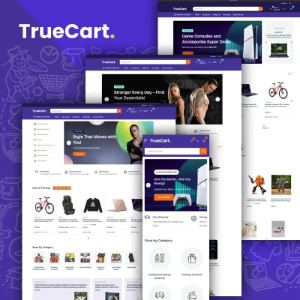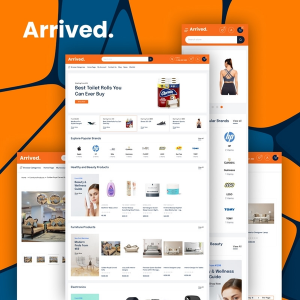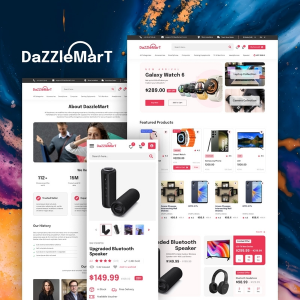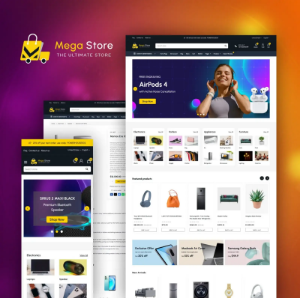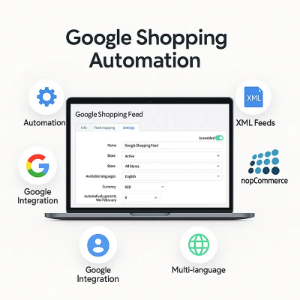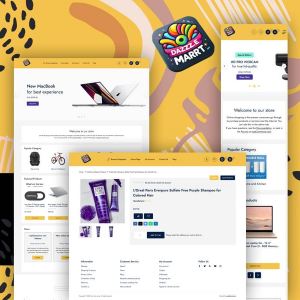- HomeHome
- Themes
- Premium Themes
- Bounce & Bloom
Reviews
Related Products
DazzMart Theme
Introducing DazzMart, the cutting-edge nopCommerce theme engineered to propel your e-commerce site to the forefront of digital retail. With an emphasis on rapid loading, adaptive design, and eye-catching aesthetics, DazzMart elevates your online store's experience, now bundled with the powerful Mega Menu and SwiftSlider plugins.
A visually appealing theme with a focus on high-quality product photography. Boost Your Online Presence with DazzMart: The Premier NopCommerce Theme for Dynamic Growth, Featuring Mega Menu and SwiftSlider
Introducing DazzMart, the cutting-edge nopCommerce theme engineered to propel your e-commerce site to the forefront of digital retail. With an emphasis on rapid loading, adaptive design, and eye-catching aesthetics, DazzMart elevates your online store's experience, now bundled with the powerful Mega Menu and SwiftSlider plugins.
Arrived Theme
A modern and stylish theme suitable for fashion and lifestyle stores. Introducing Arrived, a theme that embodies modern elegance in e-commerce, now fully compatible with nopCommerce 4.6, 4.7 and 4.8. Engineered with cutting-edge features, this nopCommerce theme offers a seamless shopping experience with its sleek, responsive design and intuitive navigation. Elevate your online store with Arrived and propel your brand towards unprecedented success!
TrueCart Theme
A popular theme known for its clean design and user-friendly interface. Introducing Truecart, the modern elegance in e-commerce, now compatible with nopCommerce 4.9. Designed with cutting-edge features, this nopCommerce theme delivers a seamless shopping experience with its sleek, responsive design and intuitive navigation. The theme now offers three clean and beautiful layouts, along with a color swatches picker, giving you even more flexibility to match your brand style. Transform your online store with Truecart and boost your brand to new heights!