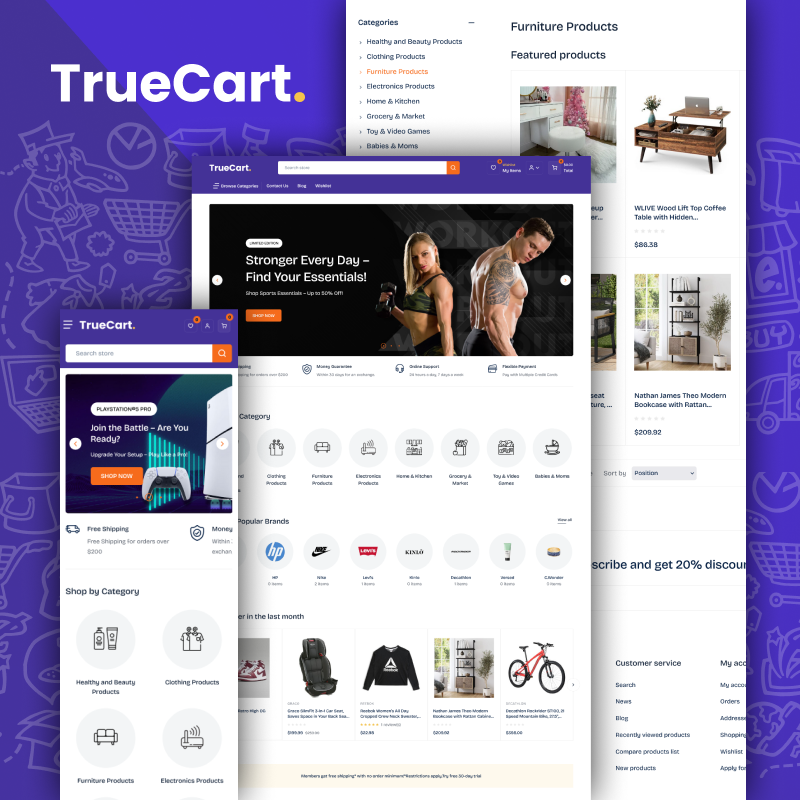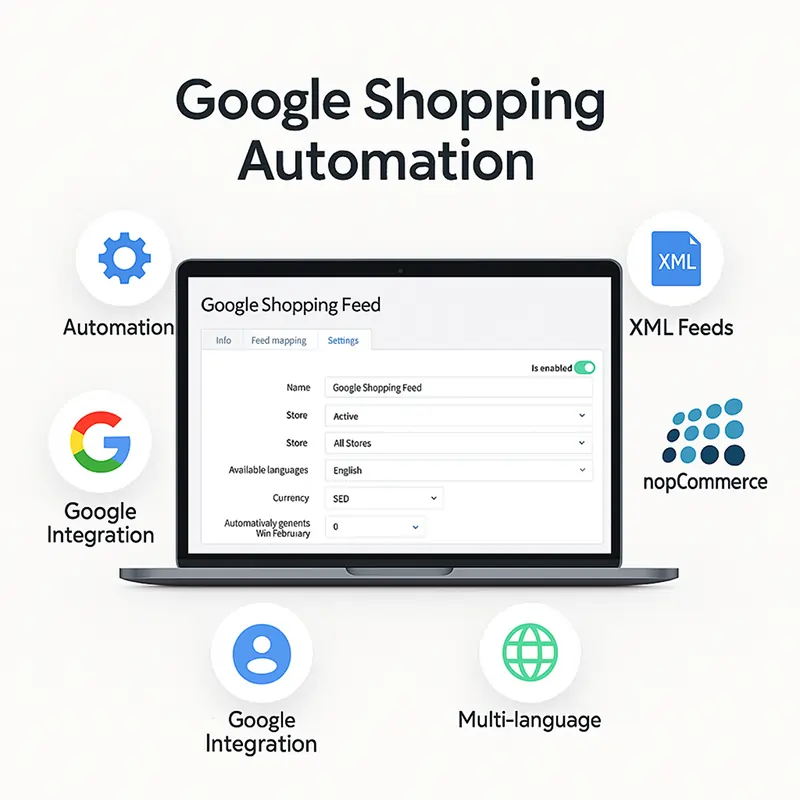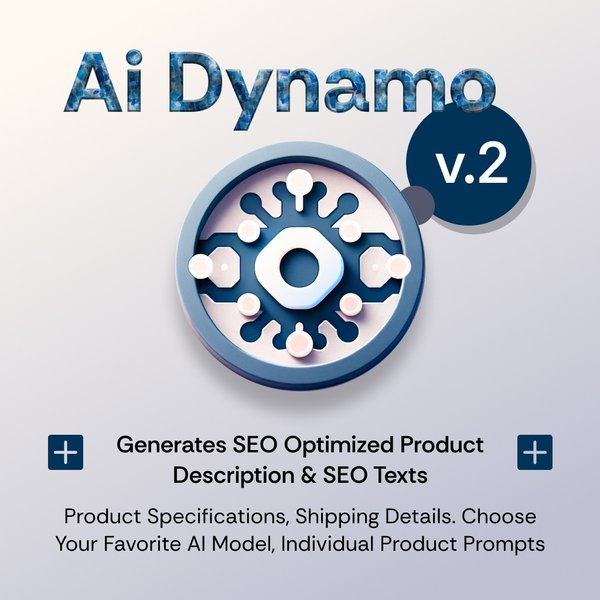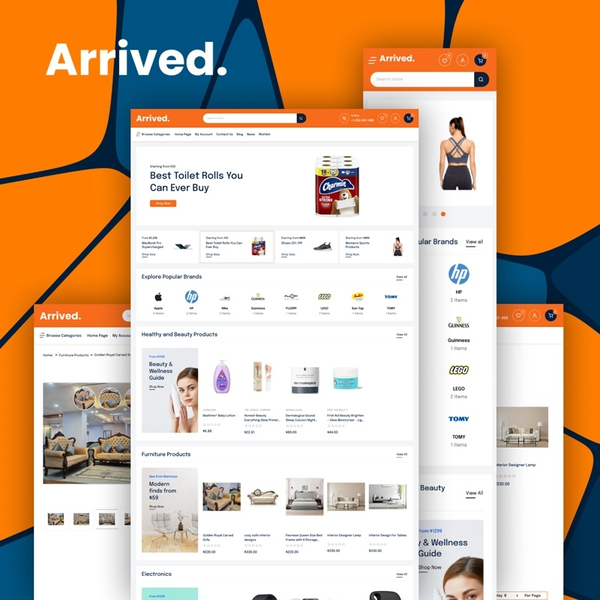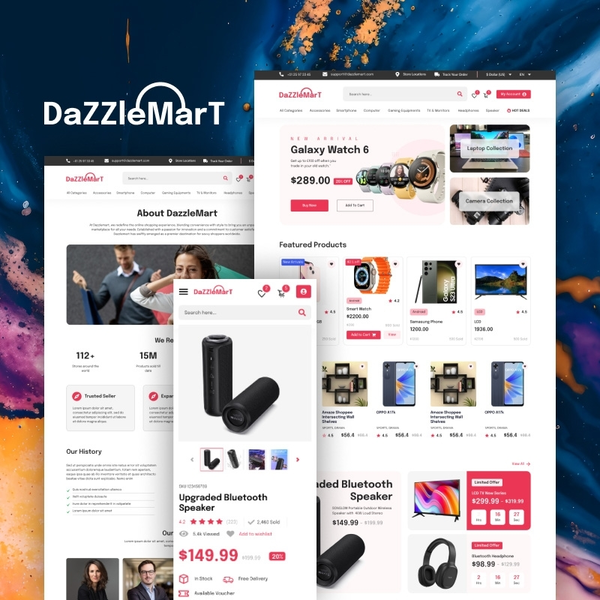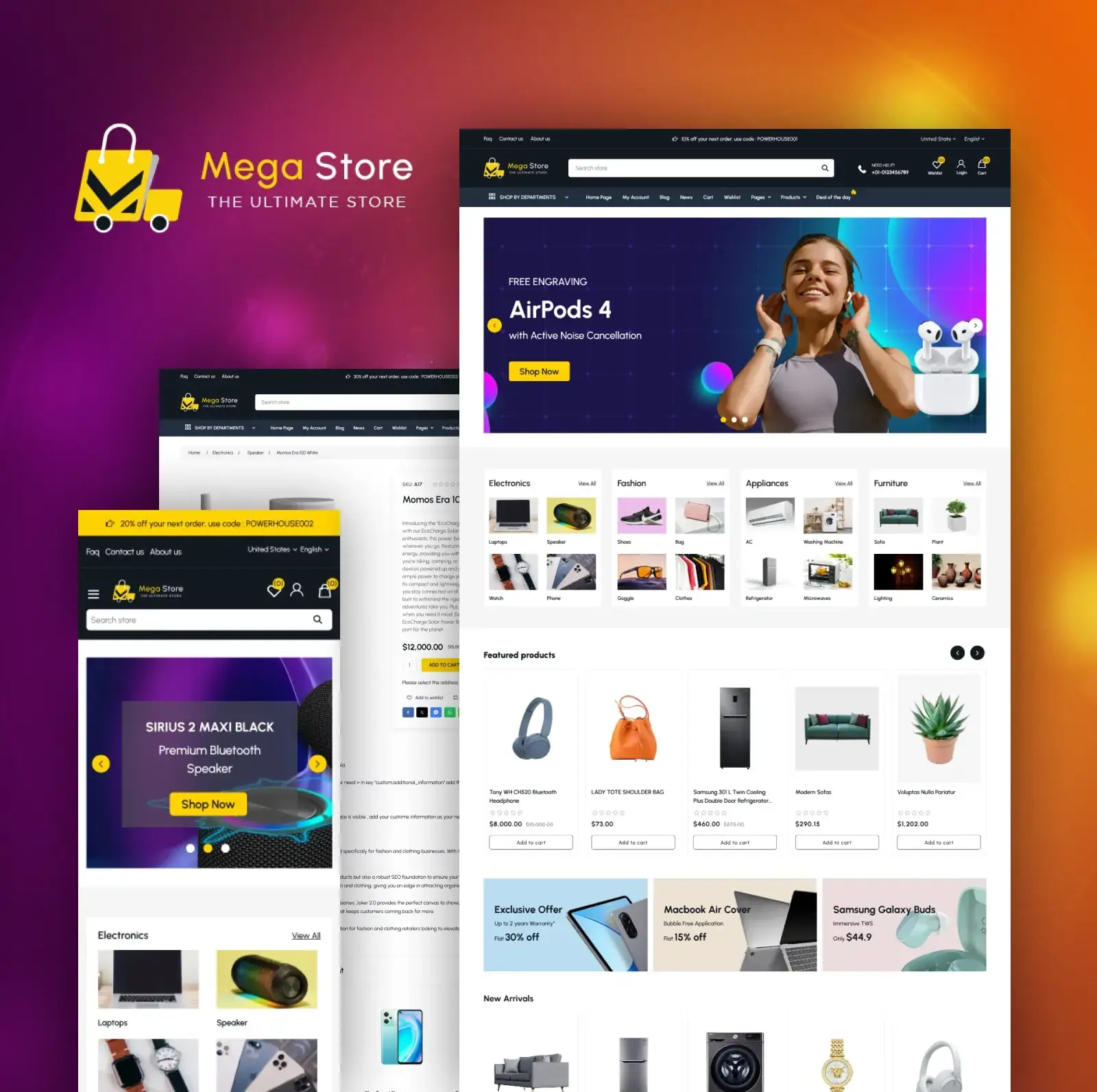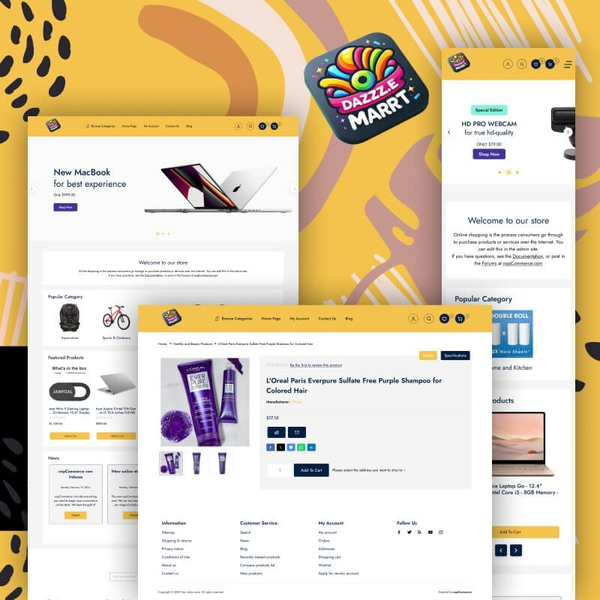- New Arrivals
- Themes
- Plugins
- Our Services
- Request A Quote
- Blog
- Contact Us
- New Arrivals
- Themes
- Templates
- Plugins
- Our Services
- Request A Quote
- Blog
- Contact Us
Reviews
Related Products
ByteBooster Pro Theme
Supercharge your sales with ByteBooster Pro, the NopCommerce theme built for growth at Just $24. Now with a Mega Menu for smooth navigation and a built-in FAQ plugin, you get added functionality at no extra cost. Upgrade your store's look and performance today!
DazzMart Theme
Introducing DazzMart, the cutting-edge nopCommerce theme engineered to propel your e-commerce site to the forefront of digital retail. With an emphasis on rapid loading, adaptive design, and eye-catching aesthetics, DazzMart elevates your online store's experience, now bundled with the powerful Mega Menu and SwiftSlider plugins.
A visually appealing theme with a focus on high-quality product photography. Boost Your Online Presence with DazzMart: The Premier NopCommerce Theme for Dynamic Growth, Featuring Mega Menu and SwiftSlider
Introducing DazzMart, the cutting-edge nopCommerce theme engineered to propel your e-commerce site to the forefront of digital retail. With an emphasis on rapid loading, adaptive design, and eye-catching aesthetics, DazzMart elevates your online store's experience, now bundled with the powerful Mega Menu and SwiftSlider plugins.
TrueCart Theme
A popular theme known for its clean design and user-friendly interface. Introducing Truecart, the modern elegance in e-commerce Now Compatible with nopCommerce 4.8. Designed with cutting-edge features, this nopCommerce theme delivers a seamless shopping experience with its sleek, responsive design and intuitive navigation. Transform your online store with Truecart and boost your brand to new heights!
Bytebooster Theme
A high-performance theme designed for speed and efficiency, ideal for large online stores. Elevate your nopCommerce store with Byte Booster - a versatile theme designed to enhance performance, boost conversions, and captivate your customers.